We’re sorry, but this content is for members only
 If you have already purchased access then you might have just hit the wrong button is all.
If you have already purchased access then you might have just hit the wrong button is all.
*Remember this is a yearly membership and you are NOT auto rebilled. So if your access has expired you can renew for another year at a discount.
Use the Contact Us link here or in the top menu and let me know you want to renew and I’ll send you the coupon code.
Otherwise…
Step 1 – Go to the login page & login using the credentials sent to your email address you used in Step #1 of the purchase process as shown in the below image.

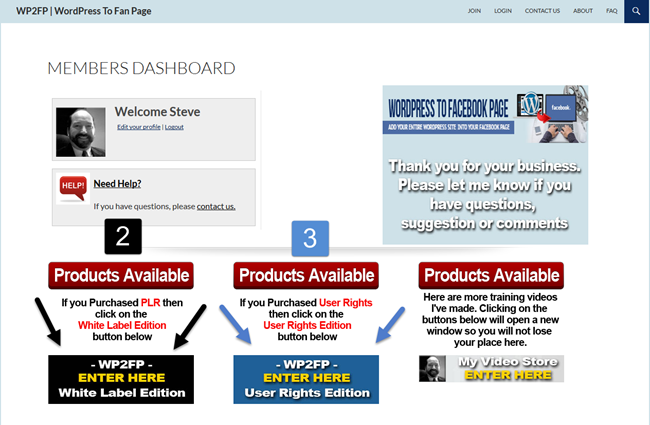
Step 2 is click on the image of the product you purchased.
If you purchased the PLR / White Label package, then click on the one labeled White Label Edition (#2).
If you purchased the User Rights package then click on the one labeled User Rights Edition (#3)
If you are unable to locate your password then you can go to the Login Page and use the Reset Password Box. Enter the email address you used in purchase form.
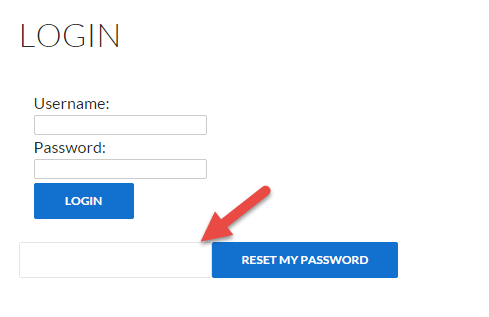
I think that covers everything but if you have questions please let me know by using the Contact Us link in the top menu bar. I usually reply within a couple hours. If you haven’t heard back within 24 hours please resend because that means I haven’t received it.
Thank you.
– Steve Dougherty
